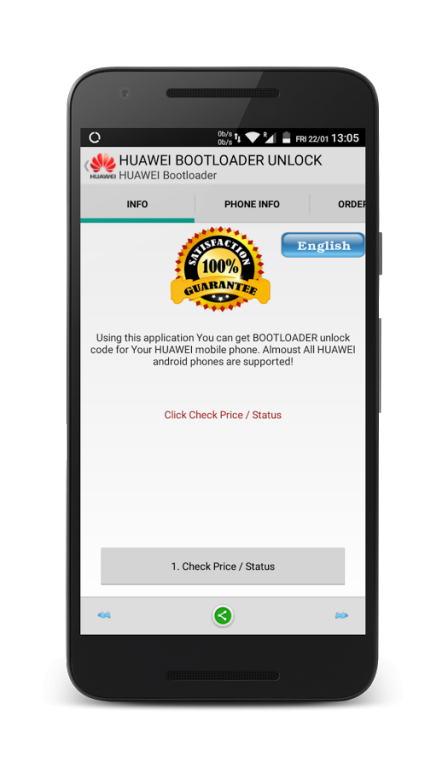BOOTLOADER HUAWEI UNLOCK 1.06
Free Version
Publisher Description
This is an Android application specifically made for unlock Huawei Bootloader.
*App is free, service is not*
** Don't forget to rate app if you're satisfied customer - with positive rate you'll support our service! Thank you!**
By unlocking the bootloader, it’s possible to put custom ROMs or ROOT your HUAWEI device.
If you unlock the boot loader, you may void the warranty of your device and/or any warranty from your operator. See your device’s warranty statement for details.
Before you proceed to unlock the boot loader of your device, you should do a complete back-up of the system. Unlocking the boot loader will trigger a factory
reset that erases all device settings, user data, third-party applications and associated data from the device’s hardware storage.
If your device, or part of your device, is encrypted, the keys used for decryption might also be erased, leaving contents cryptographically inaccessible.
To begin, just start the application and click the "Check Prices / Status" button from the dashboard.
If your order is from the phone running the application, we will complete the IMEI for you - there is no need to take it yourself from the phone.
After the payment, as soon the order completes we’ll send you the code via email.
Almost all HUAWEI android phones are supported!!!
All manufactures trade names/logos are for reference use only and are in no way connected to our products. All logos, pictures, names, and brands are registered by their respective owners. This app provides information consumers need to lawfully unlock their own post paid cell phone for the sole purpose of lawfully connecting it to a wireless communication network. This app is not responsible for the use or misuse of information provided to consumers. In accordance with The Digital Millenium Copyright Act, this app does not perform any circumvention of electronic measures allowing access to firmware or other copyright protected works. In reference to cell phone sim locks, The Register of Copyrights states that "the access controls do not appear to actually be deployed in order to protect the interests of the copyright owner or the value or integrity of the copyrighted work; rather, they are used by wireless carriers to limit the ability of subscribers to switch to other carriers, a business decision that has nothing whatsoever to do with the interests protected by copyright." Thi app will not offer any advice, information, or service for unlocking prepaid cell phones. Post paid cell phones only. By making a purchase on this app you agree that you are unlocking a post paid cell phone which you lawfully own. This app will vigorously defend rights to free speech, private property, and other civil liberties against any abuse of the DMCA. The DMCA was never intended for the purpose of allowing one carrier to prevent a consumer from using their own property with another service provider.
About BOOTLOADER HUAWEI UNLOCK
BOOTLOADER HUAWEI UNLOCK is a free app for Android published in the System Maintenance list of apps, part of System Utilities.
The company that develops BOOTLOADER HUAWEI UNLOCK is VeSo Apps. The latest version released by its developer is 1.06. This app was rated by 25 users of our site and has an average rating of 3.8.
To install BOOTLOADER HUAWEI UNLOCK on your Android device, just click the green Continue To App button above to start the installation process. The app is listed on our website since 2017-08-13 and was downloaded 1,413 times. We have already checked if the download link is safe, however for your own protection we recommend that you scan the downloaded app with your antivirus. Your antivirus may detect the BOOTLOADER HUAWEI UNLOCK as malware as malware if the download link to unlock.boot.huawei is broken.
How to install BOOTLOADER HUAWEI UNLOCK on your Android device:
- Click on the Continue To App button on our website. This will redirect you to Google Play.
- Once the BOOTLOADER HUAWEI UNLOCK is shown in the Google Play listing of your Android device, you can start its download and installation. Tap on the Install button located below the search bar and to the right of the app icon.
- A pop-up window with the permissions required by BOOTLOADER HUAWEI UNLOCK will be shown. Click on Accept to continue the process.
- BOOTLOADER HUAWEI UNLOCK will be downloaded onto your device, displaying a progress. Once the download completes, the installation will start and you'll get a notification after the installation is finished.